Database with Cloudant
Add a Cloudant integration to your backend service¶
-
While logged into the IBM Cloud account use the resource list to find your pre installed Cloudant database instance name after your development cluster.
-
Open the database instance dashboard.
-
Click on the Service Credentials on the left-hand menu.
-
You will see the credentials for the database which will be something like this:

-
Open a terminal window folder/directory called
datamkdir data -
To help create test JSON data we are going to supply a template to the JSON Generator tool, this helps when creating dummy data for testing. Navigate to the following link https://www.json-generator.com/
-
Replace the default template with the following template (using cut and paste). This will enable a 100 records of test data to be created to represent a products database. Click on the Generate button.
{ docs: [ '{{repeat(100)}}', { _id: '{{objectId()}}', manufacturer: '{{company().toUpperCase()}}', name: '{{lorem(3, "words")}}', price: '{{floating(10, 1000, 2, "0.00")}}', stock: '{{integer(1, 100)}}' } ] } -
Copy the generated contents on the right hand side into a file called
inventory.jsonand save it into the same folder. -
Download the
dataload.shscript from the Iteration Zero repository using the following command:curl https://raw.githubusercontent.com/ibm-garage-cloud/ibm-garage-iteration-zero/master/terraform/scripts/dataload.sh >> dataload.sh - Add the
usernameandapikeytoCLOUDANT_USERNAMEandCLOUDANT_API_KEYvariables in thedataload.shscript. You can get the credentials from the Cloudant credentials view in the IBM Cloud console. - Add
DATABASEvalue to beinventory-<replace with namespace>using the dev namespace/project name you have been using. - Save the script, make it executable, and then run it by passing in the filename
- Before running this script,make sure you have
jqinstalled.chmod +x ./dataload.sh ./dataload.sh inventory.json - The data from the
inventory.jsonfile will then be used to populate the database, to confirm this on the Dashboard click on Manage menu on the left and then Launch button to see the Cloudant dashboard. - Click on the Left icon that looks like a Database and you will see the
inventory-<namespace>database created. - Click on the
inventorydatabase, then click Table view. -
You can see the rows of data

-
If you click on a row of data, you will see the raw NoSQL form of the data record.
- This completes the setup of the database and populating it with data.
Enable database in the solution¶
If you are starting from the solution, use the following steps to enable the Cloudant database
Set up local development¶
-
Open the mappings.json file under src/main/resources and add a
DATABASE_NAMEvalue with the valueinventory-{namespace}wherenamespaceis the namespace where the pipeline is running (e.g. dev-{initials})src/main/resources/mappings.json{ "DATABASE_NAME": "inventory-{namespace}" } -
Log into cloud.ibm.com and open the Cloudant service from the resource list
-
Click on service credentials Tab.
-
In service credentials, click on "New credential" button.
-
Select the role "Manager"

-
Navigate to your namespace where you are running the inventory solution pipeline and create the binding secret for the Cloudant instance on the cloud account
oc project [proj_name] ibmcloud oc cluster service bind --cluster workshop-team-one --namespace [YOUR-NAMESPACE] --service workshop-cldn-one -
The application needs a user with "manager" iam_role whereas the binding secret creates a user with "writer" iam_role resulting in "access denied" issues.
-
Hence, the "binding" key in binding secret you just created needs to be replaced with the values of "manager" role user you created in Service Credentials on cloud.ibm.com.
-
Copy the json contents from the credentials into
mappings.jsonunder theCLOUDANT_CONFIGobject (note that CLOUDANT_CONFIG value must be a string type not a json type, so you must use escaping characters for this value). You could a JSON to String converting tool.src/main/resources/mappings.json{ "DATABASE_NAME": "inventory-{namespace}", "CLOUDANT_CONFIG": "{paste json here}" }
Activate the Cloudant service implementation¶
-
Create a new file
src/main/java/com/ibm/inventory_management/services/StockItemMockService.java. -
Copy the contents of
src/main/java/com/ibm/inventory_management/services/StockItemService.javain this newly createdStockItemMockService.javafile. -
Do the following changes after copying the contents of StockItemService.java to this new file:
- Remove the
@Primaryannotation. - Change the classname from StockItemService to StockItemMockService
- Remove the
-
Open
src/main/java/com/ibm/inventory_management/services/StockItemApi.javaand add the following code to the file. The file should look like the followingsrc/main/java/com/ibm/inventory_management/services/StockItemApi.javapackage com.ibm.inventory_management.services; import java.util.List; import com.ibm.inventory_management.models.StockItem; public interface StockItemApi { List<StockItem> listStockItems() throws Exception; void addStockItem(String name, Double price, Integer stock, String manufacturer) throws Exception; void updateStockItem(String id, String name, Double price, Integer stock, String manufacturer) throws Exception; void deleteStockItem(String id) throws Exception; }
Update the StockItemService implementation¶
package com.ibm.inventory_management.services;
import java.io.IOException;
import java.util.List;
import javax.annotation.PostConstruct;
import java.net.URL;
import java.net.MalformedURLException;
import java.util.UUID;
import com.cloudant.client.api.CloudantClient;
import com.cloudant.client.api.ClientBuilder;
import com.cloudant.client.api.Database;
import org.springframework.context.annotation.Primary;
import org.springframework.context.annotation.Bean;
import org.springframework.context.annotation.Lazy;
import org.springframework.stereotype.Service;
import com.ibm.inventory_management.config.CloudantConfig;
import com.ibm.inventory_management.models.StockItem;
@Service
@Primary
public class StockItemService implements StockItemApi {
@Bean
public static CloudantClient buildCloudant(CloudantConfig config) throws CloudServicesException {
System.out.println("Config: " + config);
URL url = null;
try {
url = new URL(config.getUrl());
} catch (MalformedURLException e) {
throw new CloudServicesException("Invalid service URL specified", e);
}
return ClientBuilder
.url(url)
.iamApiKey(config.getApiKey())
// .username(config.getUsername())
// .iamApiKey(config.getPassword())
.build();
}
private CloudantConfig config;
private CloudantClient client;
private Database db = null;
public StockItemService(CloudantConfig config, @Lazy CloudantClient client) {
this.config = config;
this.client = client;
}
@PostConstruct
public void init() {
db = client.database(config.getDatabaseName(), true);
}
@Override
public List<StockItem> listStockItems() throws Exception {
try {
return db.getAllDocsRequestBuilder()
.includeDocs(true)
.build()
.getResponse()
.getDocsAs(StockItem.class);
} catch (IOException e) {
throw new Exception("", e);
}
}
@Override
public void addStockItem(String name, Double price, Integer stock, String manufacturer) throws Exception {
try {
db.save(new StockItem(UUID.randomUUID().toString())
.withName(name)
.withPrice(price)
.withStock(stock)
.withManufacturer(manufacturer)
);
} catch (Exception e) {
throw new Exception("",e);
}
}
@Override
public void updateStockItem(String id, String name, Double price, Integer stock, String manufacturer) throws Exception {
try {
StockItem itemToUpdate = db.find(StockItem.class,id);
itemToUpdate.setName(name !=null ? name : itemToUpdate.getName());
itemToUpdate.setManufacturer(manufacturer != null ? manufacturer : itemToUpdate.getManufacturer());
itemToUpdate.setPrice(price != null ? price : itemToUpdate.getPrice());
itemToUpdate.setStock(stock != null ? stock : itemToUpdate.getStock());
db.update(itemToUpdate);
} catch (Exception e ){
throw new Exception("", e);
}
}
@Override
public void deleteStockItem(String id) throws Exception {
try {
db.remove(db.find(StockItem.class,id));
} catch (Exception e){
throw new Exception("",e);
}
}
}
Update the StockItem model¶
package com.ibm.inventory_management.models;
import java.io.Serializable;
public class StockItem implements Serializable {
private String name;
private String _id = null;
private String _rev = null;
private int stock = 0;
private double price = 0.0;
private String manufacturer = "";
public StockItem() {
super();
}
public StockItem(String id) {
this._id = id;
}
public String getName() {
return name;
}
public void setName(String name) {
this.name = name;
}
public StockItem withName(String name) {
this.setName(name);
return this;
}
public String getId() {
return _id;
}
public void setId(String id) {
this._id = id;
}
public StockItem withId(String id) {
this.setId(id);
return this;
}
public int getStock() {
return stock;
}
public void setStock(int stock) {
this.stock = stock;
}
public StockItem withStock(int stock) {
this.setStock(stock);
return this;
}
public double getPrice() {
return price;
}
public void setPrice(double price) {
this.price = price;
}
public StockItem withPrice(double price) {
this.setPrice(price);
return this;
}
public String getManufacturer() {
return manufacturer;
}
public void setManufacturer(String manufacturer) {
this.manufacturer = manufacturer;
}
public StockItem withManufacturer(String manufacturer) {
this.setManufacturer(manufacturer);
return this;
}
}
Update the StockItem controller¶
package com.ibm.inventory_management.controllers;
import java.util.List;
import org.springframework.web.bind.annotation.*;
import com.ibm.inventory_management.models.StockItem;
import com.ibm.inventory_management.services.StockItemApi;
@RestController
public class StockItemController {
private final StockItemApi service;
public StockItemController(StockItemApi service) {
this.service = service;
}
@GetMapping(path = "/stock-items", produces = "application/json")
public List<StockItem> listStockItems() throws Exception{
return this.service.listStockItems();
}
@PostMapping(path = "/stock-item")
public void addStockItem(@RequestParam String name, @RequestParam String manufacturer, @RequestParam Double price, @RequestParam Integer stock) throws Exception{
this.service.addStockItem(name,price,stock,manufacturer);
}
@PutMapping(path = "/stock-item/{id}")
public void updateStockItem(@PathVariable("id") String id, @RequestParam(required=false) String name, @RequestParam(required=false) String manufacturer, @RequestParam(required=false) Double price, @RequestParam(required=false) Integer stock) throws Exception{
this.service.updateStockItem(id,name, price, stock, manufacturer);
}
@DeleteMapping(path = "/stock-item/{id}")
public void deleteStockItem(@PathVariable("id") String id) throws Exception{
this.service.deleteStockItem(id);
}
}
Update the configuration values in the values.yaml helm chart¶
- Open the
values.yamlfile and add the valuescloudantBindinganddatabaseNamechart/base/values.yamlcloudantBinding="{binding name}" databaseName="inventory-{namespace}"
Note
The cloudantBinding value should match the name of the cloudant binding secret
Add a Cloudant integration to your backend service¶
If you are following the instructions from MicroApp part 1 and want to enable the Cloudant database yourself, use the following directions.
Update the gradle config to include cloudant dependencies¶
-
Add
build-cloudant.gradleto the gradle folderdependencies { compile group: 'com.cloudant', name: 'cloudant-client', version: '2.17.0' compile group: 'com.jayway.jsonpath', name: 'json-path', version: '2.4.0' compile group: 'javax.xml.bind', name: 'jaxb-api', version: '2.1' compile group: 'joda-time', name: 'joda-time', version: '2.10.3' } -
Enable the cloudant libraries by applying the
build-cloudant.gradleto the end of the build.gradle file
apply from: 'gradle/build-cloudant.gradle'
- Run
./gradlew initto validate the changes and load the libraries
Configuration values¶
- Add CloudantConfig to hold the
url,username,password,apikeyanddatabaseNamevalues:
package com.ibm.inventory_management.config;
import com.fasterxml.jackson.annotation.JsonIgnoreProperties;
@JsonIgnoreProperties(ignoreUnknown = true)
public class CloudantConfig {
private String url;
private String username;
private String password;
private String databaseName;
private String apikey;
public String getUrl() {
return url;
}
public String getApikey() {
return apikey;
}
public void setApikey(String url) {
this.apikey = apikey;
}
public void setUrl(String url) {
this.url = url;
}
public CloudantConfig withUrl(String url) {
this.setUrl(url);
return this;
}
public String getUsername() {
return username;
}
public void setUsername(String username) {
this.username = username;
}
public CloudantConfig withUsername(String username) {
this.setUsername(username);
return this;
}
public String getPassword() {
return password;
}
public void setPassword(String password) {
this.password = password;
}
public CloudantConfig withPassword(String password) {
this.setPassword(password);
return this;
}
public String getDatabaseName() {
return databaseName;
}
public void setDatabaseName(String databaseName) {
this.databaseName = databaseName;
}
public CloudantConfig withDatabaseName(String databaseName) {
this.setDatabaseName(databaseName);
return this;
}
public String toString() {
return "[CloudantConfig: url=" + this.url + ", username=" + this.username + ", name=" + this.databaseName + "]";
}
}
-
Implement logic to load the configuration from the secret binding or local file
-
Add CloudantMapping and CloudantConfigFactory files to the config directory:
package com.ibm.inventory_management.config;
import java.io.Serializable;
import com.fasterxml.jackson.annotation.JsonProperty;
public class CloudantMapping implements Serializable {
@JsonProperty(value = "CLOUDANT_CONFIG")
private String cloudantConfig;
@JsonProperty(value = "DATABASE_NAME")
private String databaseName;
public String getCloudantConfig() {
return cloudantConfig;
}
public void setCloudantConfig(String cloudantConfig) {
this.cloudantConfig = cloudantConfig;
}
public String getDatabaseName() {
return databaseName;
}
public void setDatabaseName(String databaseName) {
this.databaseName = databaseName;
}
}
package com.ibm.inventory_management.config;
import java.io.IOException;
import com.fasterxml.jackson.databind.ObjectMapper;
import org.springframework.context.annotation.Bean;
import org.springframework.stereotype.Component;
@Component
public class CloudantConfigFactory {
@Bean
public CloudantConfig buildCloudantConfig() throws IOException {
return buildConfigFromBinding(
loadCloudantConfig(),
loadDatabaseName()
);
}
protected String loadCloudantConfig() throws IOException {
return System.getProperty("CLOUDANT_CONFIG") != null
? System.getProperty("CLOUDANT_CONFIG")
: loadCloudantMappingFromLocalDev().getCloudantConfig();
}
protected CloudantMapping loadCloudantMappingFromLocalDev() throws IOException {
final ObjectMapper mapper = new ObjectMapper();
return mapper.readValue(
this.getClass().getClassLoader().getResourceAsStream("mappings.json"),
CloudantMapping.class
);
}
protected String loadDatabaseName() throws IOException {
return System.getProperty("DATABASE_NAME") != null
? System.getProperty("DATABASE_NAME")
: loadCloudantMappingFromLocalDev().getDatabaseName();
}
protected CloudantConfig buildConfigFromBinding(String binding, String databaseName) throws IOException {
final ObjectMapper mapper = new ObjectMapper();
if (binding == null) {
return new CloudantConfig();
}
final CloudantConfig baseConfig = mapper.readValue(binding, CloudantConfig.class);
if (baseConfig == null) {
return new CloudantConfig();
}
return baseConfig.withDatabaseName(databaseName);
}
}
Service Implementation¶
- Add a CloudantApi component to create the CloudantClient instance from the configuration.
package com.ibm.inventory_management.services;
public class CloudServicesException extends Exception {
public CloudServicesException() {
}
public CloudServicesException(String message) {
super(message);
}
public CloudServicesException(String message, Throwable cause) {
super(message, cause);
}
public CloudServicesException(Throwable cause) {
super(cause);
}
public CloudServicesException(
String message,
Throwable cause,
boolean enableSuppression,
boolean writableStackTrace
) {
super(message, cause, enableSuppression, writableStackTrace);
}
}
package com.ibm.inventory_management.services;
import java.net.MalformedURLException;
import java.net.URL;
import com.cloudant.client.api.ClientBuilder;
import com.cloudant.client.api.CloudantClient;
import org.springframework.context.annotation.Bean;
import org.springframework.context.annotation.Profile;
import org.springframework.stereotype.Component;
import com.ibm.inventory_management.config.CloudantConfig;
@Component
@Profile("!mock")
public class CloudantApi {
@Bean
public CloudantClient buildCloudant(CloudantConfig config) throws CloudServicesException {
System.out.println("Config: " + config);
URL url = null;
try {
url = new URL(config.getUrl());
} catch (MalformedURLException e) {
throw new CloudServicesException("Invalid service URL specified", e);
}
return ClientBuilder
.url(url)
.iamApiKey(config.getApikey())
//.username(config.getUsername())
//.password(config.getPassword())
.build();
}
}
-
Open the
deployment.yamlfile and add environment variables that use those values to the top of the existingenvblockchart/template-java-spring/templates/deployment.yamlenv: - name: CLOUDANT_CONFIG valueFrom: secretKeyRef: name: {{ .Values.cloudantBinding | quote }} key: binding - name: DATABASE_NAME value: {{ .Values.databaseName | quote }}Running the application¶
-
Start the application.
./gradlew build ./gradlew bootrun
- Gitpod should prompt you to make your app public, make it so
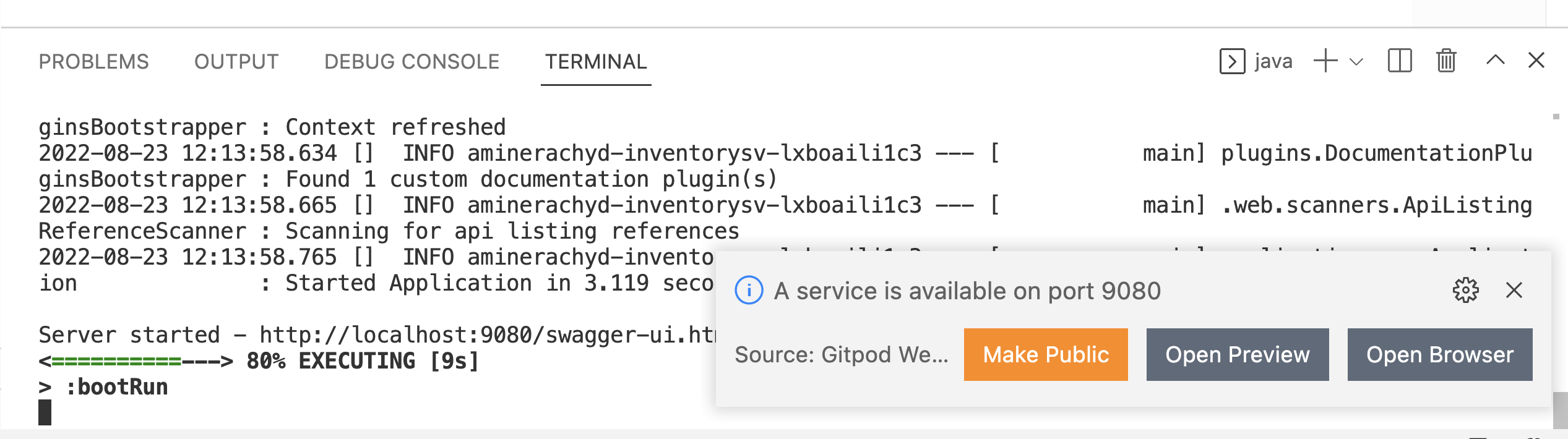
- Go to the Remote explorer tab at the left of the Gitpod editor, you should see the port where your application is running. Click on the open browser button
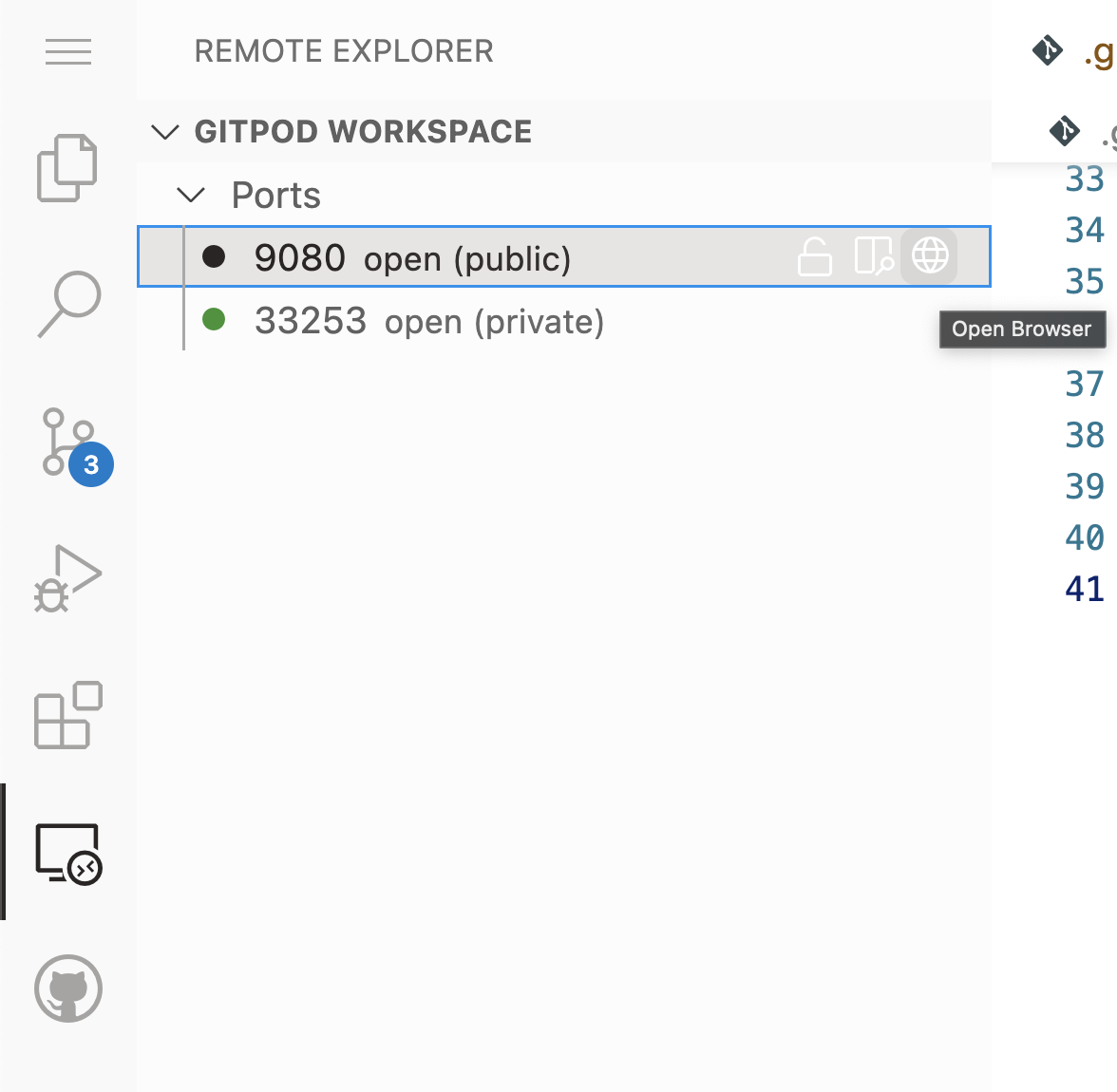
- You should see the swagger-ui window open
- Open a browser to
http://localhost:9080/swagger-ui.html
-
Once the application is up, go the Swagger UI and execute get
stock-items. -
You should be able to see all the data you pushed to the database through ./dataload.sh

Prebuilt solution for this can be found here: Inventory Management Service Cloudant solution template
Note
You will need to setup your own Cloudant database, create your mappings.json file and update your values.yaml Helm file as mentioned before