Service
Develop and deploy the backend component of the inventory application
Setup¶
Create your OpenShift project and register the pipeline¶
- Create a new repository for the service from the Spring Boot Microservice template. Make the cloned repository public.
You can also access this template on the Code Patterns page in the Developer Dashboard.
Warning
If you are developing on a shared education cluster, place the repository in the Git Organization listed in your notification email and remember to add your initials as a suffix to the app name.
In order to prevent naming collisions, name the repository inv-svc-{your initials}, replacing {your initials} with your actual initials.
- Deploy this application with Tekton pipelines :
-
In the OpenShift web console, head up to Topology menu on the left on the Developer perspective and click Create a new project
-
Give a name to your project, call it
dev-{your initials}, the other fields are optional -
Initialize a web terminal using the
>_button on the top bar next to your name on the cluster. You should have a terminal with all the necessary development tools
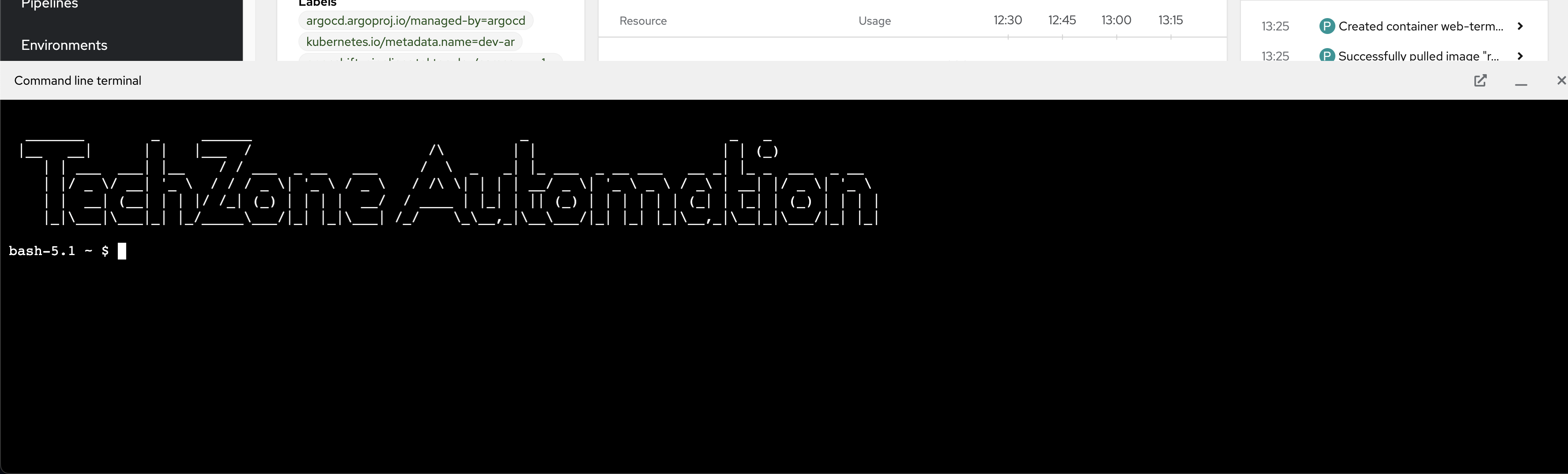
Note
You should have the oc and igc command line tools installed. If not, refer to the developers tools setup page.
- In the OpenShift web console, click on email address top right, click on Copy login command and get the OpenShift login command, which includes a token.
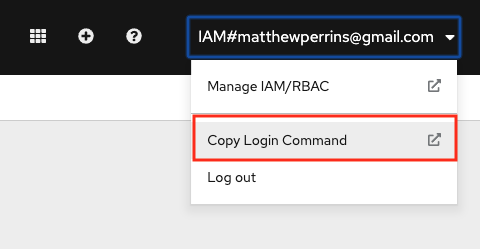
- Click on Display Token, copy the Login with the token. oc login command will log you in. Run the login command in your terminal:
$ oc login --token=qvARHflZDlOYfjJZRJUEs53Yfy4F8aa6_L3ezoagQFM --server=https://c103-e.us-south.containers.cloud.ibm.com:30979
Logged into "https://c103-e.us-south.containers.cloud.ibm.com:30979" as "IAM#email@company" using the token provided.
You have access to 71 projects, the list has been suppressed. You can list all projects with 'oc projects'
- Run the following command to setup your project:
oc sync dev-{your initials}
- Go to the directory of the repository your cloned and Register the pipeline, give git credentials if prompted, and
mainas the git branch to use. When prompted for the pipeline, selectibm-java-gradle.
oc pipeline --tekton https://github.com/ibm-workshop-team-one/inv-svc-{your initials}
-
Open the pipeline to see it running
-
When the pipeline is completed, run
oc endpoints -n dev-{your initials}. You should see an entry for the app we just pushed. Select the entry and hitEnterto launch the browser. This will display the Swagger UI page that provides a user interface to exercise the APIs.
Create initial components¶
Choose your development environment¶
-
Head over to gitpod.io, login with your github account by clicking Continue with GitHub.
-
Grant Access to gitpod to your GitHub organization by going to account settings on the top right corner, navigate to Integrations, go to GitHub and click Manage on GitHub.
-
On GitHub, search the organization you have used to create the repository and click grant to allow gitpod to access repositories in that organization.
-
Back to gitpod.io, navigate to workspaces and click New Workspace to create a new workspace, give it your newly created repository URL.
-
If it is your first gitpod workspace, it will ask you for your preferred editor, pick the in-browser Visual Studio Code, and the workspace will be created automatically for you.
- Pick Visual Studio Code on the browser as an editor. After waiting some time, you should have an editor on your browser with the code on it. Gitpod will automatically run the application at first launch
You are now ready to modify the application!
Clone the project and open it using your favorite text editor or IDE (Visual Studio Code, IntelliJ...).
git clone https://github.com/cnw-team-{team}/inv-svc-{your initials}.git
cd inv-svc-{your initials}
code .
Spring Boot uses annotations to configure the various components that will be injected into and used by the applications. A class with the @SpringBootApplication annotation is the starting point for the rest of the application components to be loaded. Additionally, a @ComponentScan annotation can be added to tell the Spring infrastructure which packages should be scanned for components.
We will start by creating the initial application component.
-
Create a class named
Applicationin thecom.ibm.inventory_management.apppackage. -
Add the
@SpringBootApplicationand@ComponentScanannotation to the class. The@ComponentScanannotation should includecom.ibm.inventory_management.*,com.ibm.cloud_native_toolkit.*, andcom.ibm.healthpackages.
package com.ibm.inventory_management.app;
import org.springframework.beans.factory.annotation.Autowired;
import org.springframework.boot.CommandLineRunner;
import org.springframework.boot.SpringApplication;
import org.springframework.boot.autoconfigure.SpringBootApplication;
import org.springframework.boot.builder.SpringApplicationBuilder;
import org.springframework.boot.web.servlet.support.SpringBootServletInitializer;
import org.springframework.context.ApplicationContext;
import org.springframework.context.annotation.Bean;
import org.springframework.context.annotation.ComponentScan;
import org.springframework.core.env.Environment;
import springfox.documentation.swagger2.annotations.EnableSwagger2;
@SpringBootApplication
@EnableSwagger2
@ComponentScan({"com.ibm.inventory_management.*", "com.ibm.cloud_garage.*", "com.ibm.health"})
public class Application extends SpringBootServletInitializer {
@Autowired
Environment environment;
public static void main(String[] args) {
SpringApplication.run(com.ibm.inventory_management.app.Application.class, args);
}
@Bean
public CommandLineRunner commandLineRunner(ApplicationContext ctx) {
return args -> {
String port = environment.getProperty("local.server.port");
System.out.println();
System.out.println("Server started - http://localhost:" + port + "/swagger-ui.html");
};
}
@Override
protected SpringApplicationBuilder configure(SpringApplicationBuilder application) {
return application.sources(Application.class);
}
}
- Delete
application.app
git rm -r src/main/java/application/
- Commit and push the changes to Git.
git add .
git commit -m "Adds Application and Removes default Application class"
git push
Add StockItem controller¶
In Spring Boot, the @RestController annotation tells the framework that the class provides a REST interface. Additional annotations like @GetMapping are used to provide the specific configuration for the REST service.
-
Start the tests in tdd mode with
npm run tdd(or./gradlew test --continuous) -
Add a StockItemControllerTest.java in
com.ibm.inventory_management.controllersunder thetestfolder
package com.ibm.inventory_management.controllers;
import org.junit.jupiter.api.DisplayName;
@DisplayName("StockItemController")
public class StockItemControllerTest {
}
- Add the MockMvc infrastructure and create the
StockItemController
package com.ibm.inventory_management.controllers;
import static org.mockito.Mockito.spy;
import org.junit.jupiter.api.BeforeEach;
import org.junit.jupiter.api.DisplayName;
import org.springframework.test.web.servlet.MockMvc;
import org.springframework.test.web.servlet.setup.MockMvcBuilders;
@DisplayName("StockItemController")
public class StockItemControllerTest {
StockItemController controller;
MockMvc mockMvc;
@BeforeEach
public void setup() {
controller = spy(new StockItemController());
mockMvc = MockMvcBuilders.standaloneSetup(controller).build();
}
}
package com.ibm.inventory_management.controllers;
public class StockItemController {
}
- Add the tests for the controller behavior and make the corresponding changes to make the tests pass
package com.ibm.inventory_management.controllers;
import static org.mockito.Mockito.spy;
import static org.springframework.test.web.servlet.request.MockMvcRequestBuilders.get;
import static org.springframework.test.web.servlet.result.MockMvcResultMatchers.content;
import static org.springframework.test.web.servlet.result.MockMvcResultMatchers.status;
import org.junit.jupiter.api.BeforeEach;
import org.junit.jupiter.api.DisplayName;
import org.junit.jupiter.api.Nested;
import org.junit.jupiter.api.Test;
import org.springframework.test.web.servlet.MockMvc;
import org.springframework.test.web.servlet.setup.MockMvcBuilders;
@DisplayName("StockItemController")
public class StockItemControllerTest {
StockItemController controller;
MockMvc mockMvc;
@BeforeEach
public void setup() {
controller = spy(new StockItemController());
mockMvc = MockMvcBuilders.standaloneSetup(controller).build();
}
@Nested
@DisplayName("Given [GET] /stock-items")
public class GivenGetStockItems {
@Test
@DisplayName("When called then it should return a 200 status")
public void when_called_should_return_200_status() throws Exception {
mockMvc.perform(get("/stock-items"))
.andExpect(status().isOk());
}
@Test
@DisplayName("When called then it should return an empty array")
public void when_called_then_return_an_empty_array() throws Exception {
mockMvc.perform(get("/stock-items").accept("application/json"))
.andExpect(content().json("[]"));
}
}
}
package com.ibm.inventory_management.controllers;
import java.util.ArrayList;
import java.util.List;
import org.springframework.web.bind.annotation.GetMapping;
import org.springframework.web.bind.annotation.RestController;
@RestController
public class StockItemController {
@GetMapping(path = "/stock-items", produces = "application/json")
public List listStockItems() {
return new ArrayList();
}
}
- Start the local server
./gradlew bootRun
- Go to the Remote explorer tab at the left of the Gitpod editor, you should see the port where your application is running, which is port
9080in our case.
Click on the open browser button (the globe icon).
- When the server starts, open a browser to
http://localhost:9080/swagger-ui.html
-
You should see the swagger-ui window documentation with the stock item entry in the list
-
Commit and push the changes to Git.
git add .
git commit -m "Adds StockItemController"
git push
Add a service for providing results¶
An established pattern for REST services in Spring Boot is to keep the REST controller logic simple and focused on translating from REST protocols to Javascript. The business logic for the components should be placed in a component that is given a @Service annotation.
- Update the controller test to include returning data from the service
package com.ibm.inventory_management.controllers;
import static org.mockito.Mockito.mock;
import static org.mockito.Mockito.spy;
import static org.mockito.Mockito.when;
import static org.springframework.test.web.servlet.request.MockMvcRequestBuilders.get;
import static org.springframework.test.web.servlet.result.MockMvcResultMatchers.content;
import static org.springframework.test.web.servlet.result.MockMvcResultMatchers.status;
import java.util.Arrays;
import java.util.List;
import org.junit.jupiter.api.BeforeEach;
import org.junit.jupiter.api.DisplayName;
import org.junit.jupiter.api.Nested;
import org.junit.jupiter.api.Test;
import org.springframework.test.web.servlet.MockMvc;
import org.springframework.test.web.servlet.setup.MockMvcBuilders;
import com.ibm.inventory_management.models.StockItem;
import com.ibm.inventory_management.services.StockItemApi;
@DisplayName("StockItemController")
public class StockItemControllerTest {
StockItemController controller;
StockItemApi service;
MockMvc mockMvc;
@BeforeEach
public void setup() {
service = mock(StockItemApi.class);
controller = spy(new StockItemController(service));
mockMvc = MockMvcBuilders.standaloneSetup(controller).build();
}
@Nested
@DisplayName("Given [GET] /stock-items")
public class GivenGetStockItems {
@Test
@DisplayName("When called then it should return a 200 status")
public void when_called_should_return_200_status() throws Exception {
mockMvc.perform(get("/stock-items"))
.andExpect(status().isOk());
}
@Test
@DisplayName("When called then it should return an empty array")
public void when_called_then_return_an_empty_array() throws Exception {
mockMvc.perform(get("/stock-items").accept("application/json"))
.andExpect(content().json("[]"));
}
@Test
@DisplayName("When called then it should return the results of the StockItemService")
public void when_called_then_return_the_results_of_the_stockitemservice() throws Exception {
final List<StockItem> expectedResult = Arrays.asList(new StockItem());
when(service.listStockItems()).thenReturn(expectedResult);
mockMvc.perform(get("/stock-items").accept("application/json"))
.andExpect(content().json("[{}]"));
}
}
}
package com.ibm.inventory_management.models;
import java.io.Serializable;
public class StockItem implements Serializable {
private String name;
public String getName() {
return name;
}
public void setName(String name) {
this.name = name;
}
public StockItem withName(String name) {
this.setName(name);
return this;
}
}
package com.ibm.inventory_management.services;
import java.util.List;
import com.ibm.inventory_management.models.StockItem;
public interface StockItemApi {
List<StockItem> listStockItems();
}
package com.ibm.inventory_management.controllers;
import java.util.List;
import org.springframework.web.bind.annotation.GetMapping;
import org.springframework.web.bind.annotation.RestController;
import com.ibm.inventory_management.models.StockItem;
import com.ibm.inventory_management.services.StockItemApi;
@RestController
public class StockItemController {
private final StockItemApi service;
public StockItemController(StockItemApi service) {
this.service = service;
}
@GetMapping(path = "/stock-items", produces = "application/json")
public List<StockItem> listStockItems() {
return this.service.listStockItems();
}
}
-
At this points the tests should pass even though we haven't provided an implementation of the service yet since we are creating a mocking the service in the unit test
-
Update the
StockItemmodel to include the remaining fields
package com.ibm.inventory_management.models;
import java.io.Serializable;
public class StockItem implements Serializable {
private String name;
private String id = null;
private int stock = 0;
private double price = 0.0;
private String manufacturer = "";
public StockItem() {
super();
}
public StockItem(String id) {
this.id = id;
}
public String getName() {
return name;
}
public void setName(String name) {
this.name = name;
}
public StockItem withName(String name) {
this.setName(name);
return this;
}
public String getId() {
return id;
}
public void setId(String id) {
this.id = id;
}
public StockItem withId(String id) {
this.setId(id);
return this;
}
public int getStock() {
return stock;
}
public void setStock(int stock) {
this.stock = stock;
}
public StockItem withStock(int stock) {
this.setStock(stock);
return this;
}
public double getPrice() {
return price;
}
public void setPrice(double price) {
this.price = price;
}
public StockItem withPrice(double price) {
this.setPrice(price);
return this;
}
public String getManufacturer() {
return manufacturer;
}
public void setManufacturer(String manufacturer) {
this.manufacturer = manufacturer;
}
public StockItem withManufacturer(String manufacturer) {
this.setManufacturer(manufacturer);
return this;
}
}
- Provide an implementation of the service that just returns a couple of hard-coded data values, for now. Services are denoted in Spring Boot with the
@Serviceannotation
package com.ibm.inventory_management.services;
import static java.util.Arrays.asList;
import java.util.List;
import org.springframework.context.annotation.Primary;
import org.springframework.stereotype.Service;
import com.ibm.inventory_management.models.StockItem;
@Service
public class StockItemService implements StockItemApi {
@Override
public List<StockItem> listStockItems() {
return asList(
new StockItem("1")
.withName("Item 1")
.withStock(100)
.withPrice(10.5)
.withManufacturer("Sony"),
new StockItem("2")
.withName("Item 2")
.withStock(150)
.withPrice(100.0)
.withManufacturer("Insignia"),
new StockItem("3")
.withName("Item 3")
.withStock(10)
.withPrice(1000.0)
.withManufacturer("Panasonic")
);
}
}
- Replace the
api()method in the SwaggerDocket class to restrict the swagger page to only show the/stock-itemsAPI
@Bean
public Docket api() {
return new Docket(DocumentationType.SWAGGER_2)
.select()
.apis(buildApiRequestHandler()::test)
.paths(PathSelectors.regex(".*stock-item.*"))
.build()
.apiInfo(buildApiInfo());
}
Verify the service locally and push the changes¶
- Start the application
./gradlew bootRun
- Go to the Remote explorer tab at the left of the Gitpod editor, you should see the port where your application is running, which is port
9080in our case.
Click on the open browser button (the globe icon).
- Open a browser to
http://localhost:9080/swagger-ui.html
-
Run the service by selecting
Try it outthenExecute -
You should see the data we defined in the service in the previous section
-
Commit and push the changes to git
git add .
git commit -m "Adds StockItem service implementation"
git push
- The pipeline should kick off and you will be able to see the running service by running
oc endpoints -n dev-{initials}and selecting the route of your service
Complete CRUD operations¶
Add POST, PUT and DELETE routes¶
- Update the
StockItemApi.javainterface to support the other CRUD operationssrc/main/java/com/ibm/inventory_management/services/StockItemApi.javapackage com.ibm.inventory_management.services; import java.util.List; import com.ibm.inventory_management.models.StockItem; public interface StockItemApi { List<StockItem> listStockItems(); void updateStockItem(String id, String name, String manufacturer, double price, int stock); void addStockItem(String name, String manufacturer, double price, int stock); void deleteStockItem(String id); } - Update the
StockItemService.javaclass to implement the methods of the interfacesrc/main/java/com/ibm/inventory_management/services/StockItemService.javapackage com.ibm.inventory_management.services; import static java.util.Arrays.asList; import java.util.ArrayList; import java.util.List; import java.util.stream.Collectors; import org.springframework.stereotype.Service; import com.ibm.inventory_management.models.StockItem; @Service public class StockItemService implements StockItemApi { static int id = 0; static List<StockItem> stockItems = new ArrayList<>(asList( new StockItem(++id+"") .withName("Item 1") .withStock(100) .withPrice(10.5) .withManufacturer("Sony"), new StockItem(++id+"") .withName("Item 2") .withStock(150) .withPrice(100.5) .withManufacturer("Insignia"), new StockItem(++id+"") .withName("Item 3") .withStock(10) .withPrice(1000.0) .withManufacturer("Panasonic") )); @Override public List<StockItem> listStockItems() { return this.stockItems; } @Override public void addStockItem(String name, String manufacturer, double price, int stock) { this.stockItems.add(new StockItem(++id+"") .withName(name) .withStock(stock) .withPrice(price) .withManufacturer(manufacturer) ); } @Override public void updateStockItem(String id, String name, String manufacturer, double price, int stock) { StockItem itemToUpdate = this.stockItems.stream().filter(stockItem -> stockItem.getId().equals(id)).findFirst().orElse(null); if(itemToUpdate == null) { System.out.println("Item not found"); return; } itemToUpdate.setName(name !=null ? name : itemToUpdate.getName()); itemToUpdate.setManufacturer(manufacturer != null ? manufacturer : itemToUpdate.getManufacturer()); itemToUpdate.setPrice(Double.valueOf(price) != null ? price : itemToUpdate.getPrice()); itemToUpdate.setStock(Integer.valueOf(stock) != null ? stock : itemToUpdate.getStock()); } @Override public void deleteStockItem(String id) { this.stockItems = this.stockItems.stream().filter((stockItem)-> !stockItem.getId().equals(id)).collect(Collectors.toList()); } } - Update the
StockItemController.javaclass to provide the additional routessrc/main/java/com/ibm/inventory_management/services/StockItemController.javapackage com.ibm.inventory_management.controllers; import java.util.List; import org.springframework.web.bind.annotation.*; import com.ibm.inventory_management.models.StockItem; import com.ibm.inventory_management.services.StockItemApi; @RestController public class StockItemController { private final StockItemApi service; public StockItemController(StockItemApi service) { this.service = service; } @GetMapping(path = "/stock-items", produces = "application/json") public List<StockItem> listStockItems() { return this.service.listStockItems(); } @PostMapping(path = "/stock-item") public void addStockItem(@RequestParam String name, @RequestParam String manufacturer, @RequestParam float price, @RequestParam int stock) { this.service.addStockItem(name,manufacturer,price,stock); } @PutMapping(path = "/stock-item/{id}") public void updateStockItem(@PathVariable("id") String id, @RequestParam String name, @RequestParam String manufacturer, @RequestParam float price, @RequestParam int stock) { this.service.updateStockItem(id,name,manufacturer,price,stock); } @DeleteMapping(path = "/stock-item/{id}") public void deleteStockItem(@PathVariable("id") String id){ this.service.deleteStockItem(id); } }
Verify the changes and push the new code¶
- Start the application
./gradlew bootRun
You should see new routes on the Swagger UI. 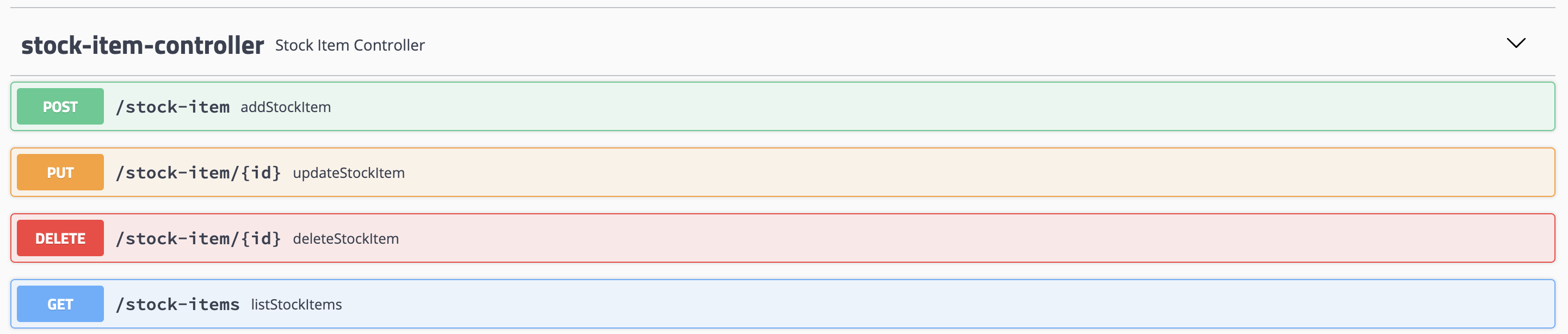
- Commit and push the changes to Git to trigger build pipeline on your OpenShift cluster.
git add .
git commit -m "Added CRUD operations"
git push