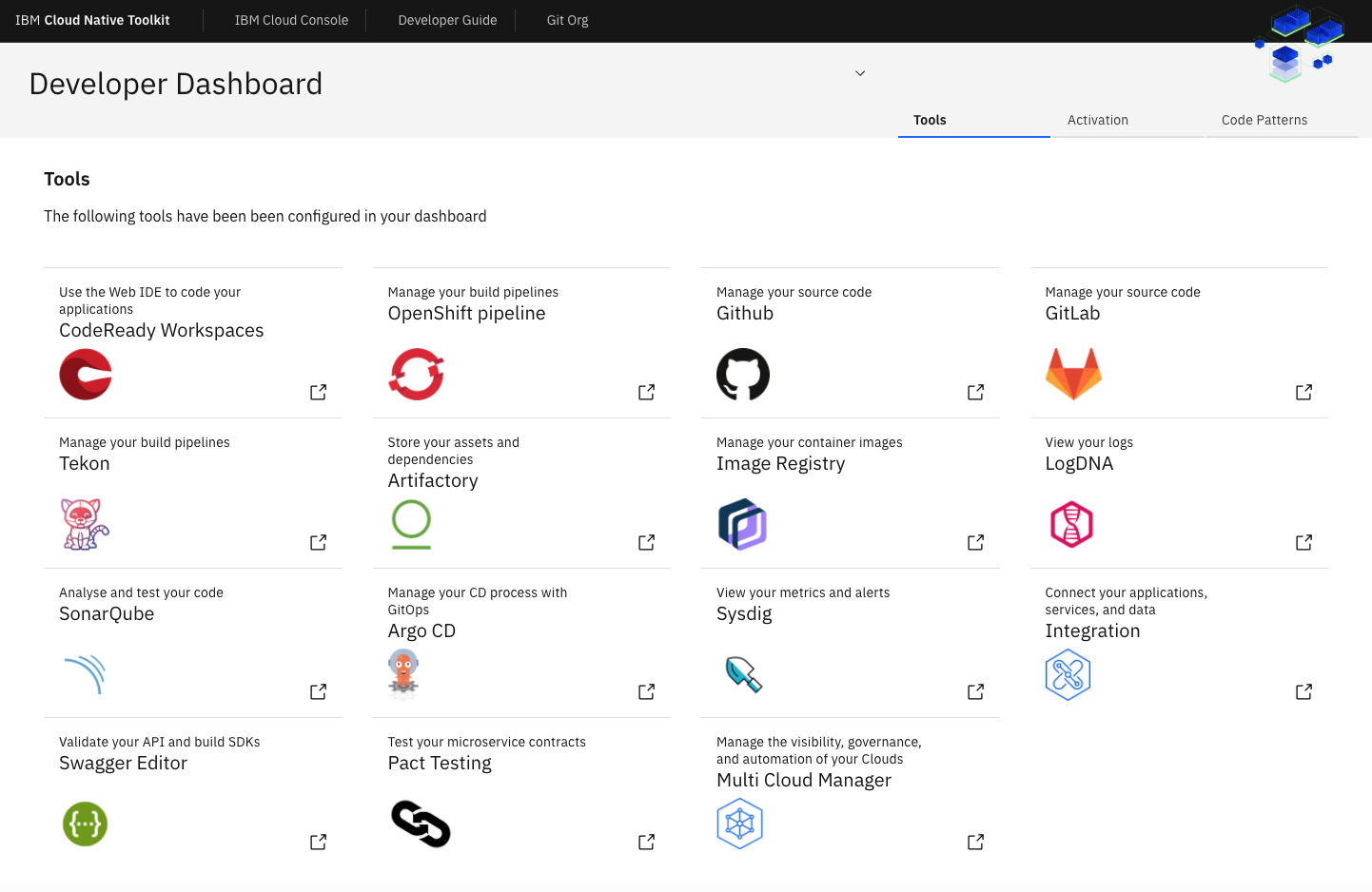Openshift Console
With the release of
Tools configured with OpenShift Console¶
When the
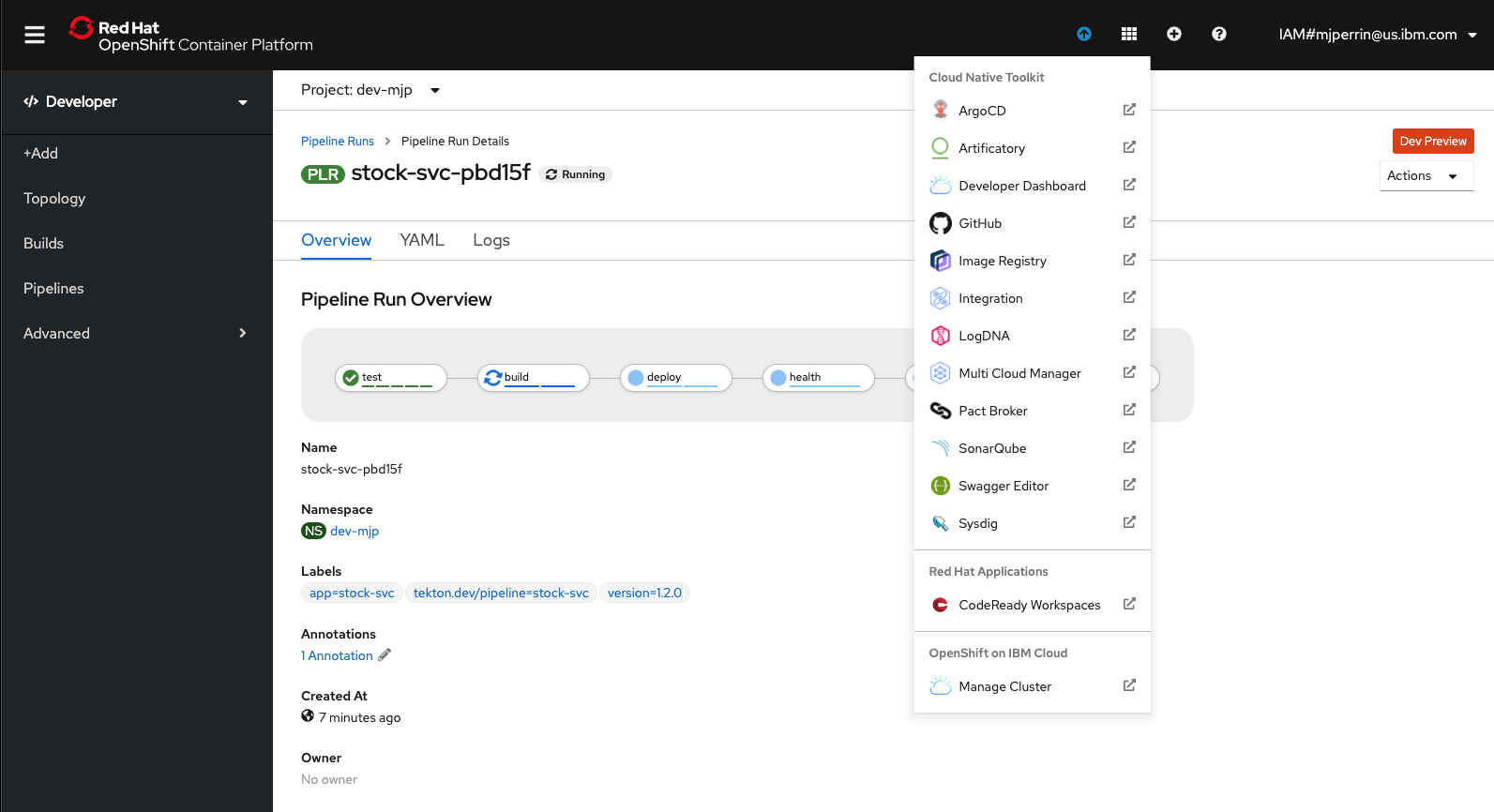
Access the tools URLs¶
-
To list the ingress endpoints for all of the installed tools, use the Developer Tools CLI to run the following command:
igc endpoints -n tools -
This will return the ingress URLs for all of the tools installed in the Developer Tools cluster. You can then select the URL to open the tools' dashboard directly: ```bash ? Endpoints in the 'tools' namespace. Select an endpoint to launch the default browser or 'Exit'.
1) Exit 2) developer-dashboard - http://dashboard.garage-dev-ocp4-c-518489-0143c5dd31acd8e030a1d6e0ab1380e3-0000.us-east.containers.appdomain.cloud 3) argocd-server - https://argocd-tools.gsi-learning-ocp4-clu-7ec5d722a0ab3f463fdc90eeb94dbc70-0001.eu-gb.containers.appdomain.cloud 4) artifactory - https://artifactory-tools.gsi-learning-ocp4-clu-7ec5d722a0ab3f463fdc90eeb94dbc70-0001.eu-gb.containers.appdomain.cloud 5) dashboard - https://dashboard-tools.gsi-learning-ocp4-clu-7ec5d722a0ab3f463fdc90eeb94dbc70-0001.eu-gb.containers.appdomain.cloud 6) developer-dashboard - http://dashboard.garage-dev-ocp4-c-518489-0143c5dd31acd8e030a1d6e0ab1380e3-0000.us-east.containers.appdomain.cloud (Move up and down to reveal more choices) Answer: ```
Credentials¶
In the future, the Dashboard tools will be linked using a single sign-on (SSO) service. Meantime, the CLI includes a command to list the tools' credentials.
- To list the credentials for all of the installed tools, use the Developer Tools CLI to run the following command:
igc credentials - The command lists the
useridandpasswordfor each tool installed. You can use these credentials to log in to each one of the installed tools. - More of the tools in
will be integrated into the OpenShift console login process.
Developer Dashboard¶
The Developer Dashboard is one of the tools running in your